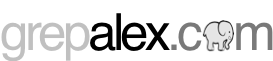Using awk and friends with Hadoop
Imagine you have a CSV file that you want to manipulate. Here’s a sample file we can play with:
lopez,charlie,2002,11,21
parker,ward,1995,04,08
henderson,russell,2007,10,01Our goal is to transform this into the following form by combining the last three columns:
lopez,charlie,20021121
parker,ward,19950408
henderson,russell,20071001In Linux this would take all of two seconds (excuse the awkward awk command):
shell$ awk -F"," '{ print $1","$2","$3$4$5 }' people.txtWhat if you wanted to quickly do the same in HDFS - and let’s assume you want to write the results back to HDFS. One approach would be to use the HDFS CLI to stream the inputs into awk, and stream the awk output back into HDFS. You could do this with the HDFS cat and put - options (note that adding a hyphen after put instructs the put command to stream data from standard input to HDFS):
shell$ hadoop fs -cat people.txt | awk -F"," '{ print $1","$2","$3$4$5 }' | hadoop fs -put - people-coalesed.txtBTW, if your input and output files are LZOP-compressed then this command would work:
shell$ hadoop fs -cat people.txt.lzo | lzop -dc | awk -F"," '{ print $1","$2","$3$4$5 }' | \
lzop -c | hadoop fs -put - people-coalesed.txt.lzoThis is great if your file isn’t too large, but if it’s multiple gigabytes in length then you probably want to harness the power of MapReduce to get this done in a jiffy! The words “in a jiffy” and “MapReduce” aren’t commonly used together, so what do we do? Well you could crack open Pig or Hive and write some custom user-defined functions, but this means you end up in Java which we want to avoid.
Hadoop Streaming comes to the rescue in these situations. Let’s first create our awk script which will be executed:
shell$ cat people.awk
#!/bin/awk -f
BEGIN { FS = "," }
{ print $1","$2","$3$4$5 }In Linux, if you make this awk script executable, you could execute is as follows:
shell$ ./people.awk people.txtIn MapReduce-land we don’t need to join data in this particular example, so we don’t need to run any reducers. Call your awk script from mappers via Hadoop Streaming with this command:
shell$ HADOOP_HOME=/usr/lib/hadoop
shell$ ${HADOOP_HOME}/bin/hadoop \
jar ${HADOOP_HOME}/contrib/streaming/*.jar \
-D mapreduce.job.reduces=0 \
-D mapred.reduce.tasks=0 \
-input people.txt \
-output people-coalesed \
-mapper people.awk \
-file people.awkYou can view the output in HDFS with a cat:
shell$ hadoop fs -cat /user/aholmes/people-coalesed/part*
henderson,russell,20071001
lopez,charlie,20021121
parker,ward,19950408A few options in the Hadoop Streaming command are worth examining:
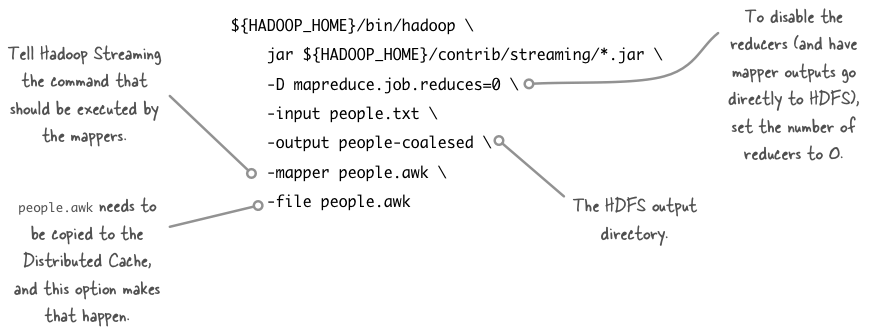
Finally - to get LZO into the picture you need to add -inputformat, -D mapred.output.compress and -D mapred.output.compression.codec arguments:
shell$ HADOOP_HOME=/usr/lib/hadoop
shell$ ${HADOOP_HOME}/bin/hadoop \
jar ${HADOOP_HOME}/contrib/streaming/*.jar \
-D mapreduce.job.reduces=0 \
-D mapred.reduce.tasks=0 \
-D mapred.output.compress=true \
-D stream.map.input.ignoreKey=true \
-D mapred.output.compression.codec=com.hadoop.compression.lzo.LzopCodec \
-inputformat com.hadoop.mapred.DeprecatedLzoTextInputFormat \
-input people.txt.lzo \
-output people-coalesed \
-mapper people.awk \
-file people.awkUpdate 6/3/2013:
This article has a Serbo-Croatian translation by Anja Skrba.
About the author

Alex Holmes works on tough big-data problems. He is a software engineer, author, speaker, and blogger specializing in large-scale Hadoop projects. He is the author of Hadoop in Practice, a book published by Manning Publications. He has presented multiple times at JavaOne, and is a JavaOne Rock Star.
If you want to see what Alex is up to you can check out his work on GitHub, or follow him on Twitter or Google+.
RECENT BLOG POSTS
-
Configuring memory for MapReduce running on YARN
This post examines the various memory configuration settings for your MapReduce job.
-
Big data anti-patterns presentation
Details on the presentation I have at JavaOne in 2015 on big data antipatterns.
-
Understanding how Parquet integrates with Avro, Thrift and Protocol Buffers
Parquet offers integration with a number of object models, and this post shows how Parquet supports various object models.
-
Using Oozie 4.4.0 with Hadoop 2.2
Patching Oozie's build so that you can create a package targetting Hadoop 2.2.0.
-
Hadoop in Practice, Second Edition
A sneak peek at what's coming in the second edition of my book.