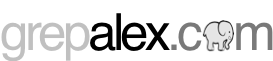Using the libjars option with Hadoop
When working with MapReduce one of the challenges that is encountered early-on is determining how to make your third-part JAR’s available to the map and reduce tasks. One common approach is to create a fat jar, which is a JAR that contains your classes as well as your third-party classes (see this Cloudera blog post for more details).
A more elegant solution is to take advantage of the libjars option in the hadoop jar command, also mentioned in the Cloudera post at a high level. Here I’ll go into detail on the three steps required to make this work.
Add libjars to the options
It can be confusing to know exactly where to put libjars when running the hadoop jar command. The following example shows the correct position of this option:
$ export LIBJARS=/path/jar1,/path/jar2
$ hadoop jar my-example.jar com.example.MyTool -libjars ${LIBJARS} -mytoolopt value
It’s worth noting in the above example that the JAR’s supplied as the value of the libjar option are comma-separated, and not separated by your O.S. path delimiter (which is how a Java classpath is delimited).
You may think that you’re done, but often times this step alone may not be enough - read on for more details!
Make sure your code is using GenericOptionsParser
The Java class that’s being supplied to the hadoop jar command should use the GenericOptionsParser class to parse the options being supplied on the CLI. The easiest way to do that is demonstrated with the following code, which leverages the ToolRunner class to parse-out the options:
public static void main(final String[] args) throws Exception {
Configuration conf = new Configuration();
int res = ToolRunner.run(conf, new com.example.MyTool(), args);
System.exit(res);
}
It is crucial that the configuration object being passed into the ToolRunner.run method is the same one that you’re using when setting-up your job. To guarantee this, your class should use the getConf() method defined in Configurable (and implemented in Configured) to access the configuration:
public class SmallFilesMapReduce extends Configured implements Tool {
public final int run(final String[] args) throws Exception {
Job job = new Job(super.getConf());
...
job.waitForCompletion(true);
return ...;
}
If you don’t leverage the Configuration object supplied to the ToolRunner.run method in your MapReduce driver code, then your job won’t be correctly configured and your third-party JAR’s won’t be copied to the Distributed Cache or loaded in the remote task JVM’s.
It’s the ToolRunner.run method (actually it delegates the command parsing to GenericOptionsParser) which actually parses-out the libjars argument, and adds to the Configuration object a value for the tmpjars property. So a quick way to make sure that this step is working is to look at the job file for your MapReduce job (there’s a link when viewing the job details from the JobTracker), and make sure that the tmpjars configuration name exists with a value identical to the path that you specified in your command. You can also use the command-line to search for the libjars configuration in HDFS
$ hadoop fs -cat <JOB_OUTPUT_HDFS_DIRECTORY>/_logs/history/*.xml | grep tmpjars
Use HADOOP_CLASSPATH to make your third-party JAR’s available on the client-side
So far the first two steps tackled what you needed to do to to make your third-party JAR’s available to the remote map and reduce task JVM’s. But what hasn’t been covered so far is making these same JAR’s available to the client JVM, which is the JVM that’s created when you run the hadoop jar command.
For this to happen, you should set the HADOOP_CLASSPATH environment variable to contain the O.S. path-delimited list of third-party JAR’s. Let’s extend the commands in the first step above with the addition of setting the HADOOP_CLASSPATH environment variable:
$ export LIBJARS=/path/jar1,/path/jar2
$ export HADOOP_CLASSPATH=/path/jar1:/path/jar2
$ hadoop jar my-example.jar com.example.MyTool -libjars ${LIBJARS} -mytoolopt value
Note that value for HADOOP_CLASSPATH uses a Unix path delimiter of :, so modify accordingly for your platform. And if you don’t like the copy-paste above you could modify that line to substitute the commas for semi-colons:
$ export HADOOP_CLASSPATH=`echo ${LIBJARS} | sed s/,/:/g`
About the author

Alex Holmes works on tough big-data problems. He is a software engineer, author, speaker, and blogger specializing in large-scale Hadoop projects. He is the author of Hadoop in Practice, a book published by Manning Publications. He has presented multiple times at JavaOne, and is a JavaOne Rock Star.
If you want to see what Alex is up to you can check out his work on GitHub, or follow him on Twitter or Google+.
RECENT BLOG POSTS
-
Configuring memory for MapReduce running on YARN
This post examines the various memory configuration settings for your MapReduce job.
-
Big data anti-patterns presentation
Details on the presentation I have at JavaOne in 2015 on big data antipatterns.
-
Understanding how Parquet integrates with Avro, Thrift and Protocol Buffers
Parquet offers integration with a number of object models, and this post shows how Parquet supports various object models.
-
Using Oozie 4.4.0 with Hadoop 2.2
Patching Oozie's build so that you can create a package targetting Hadoop 2.2.0.
-
Hadoop in Practice, Second Edition
A sneak peek at what's coming in the second edition of my book.