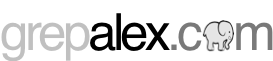Simplifying secondary sorting in MapReduce with htuple
I’ve recently found myself immersed in writing a number of MapReduce jobs that all require secondary sort. Whilst I was nursing my cramping hands after writing what felt like the 100th custom Writable (and supporting partitioner/comparators), a thought occurred to me - “surely there’s a better way”? As I started thinking about this some more, I realized that what I needed was a general-purpose mechanism that would allow me to:
- Work with compound elements
- Provide pre-built partitioners and comparators that would know how to work with these compound elements
- Model all of this in a way that is easy to read and understand
This is the inspiration behind htuple, a small project that I just open-sourced.
htuple
Let me give you an example of how you can use htuple to perform secondary sorting. Imagine that you have a dataset which contains last and first names:
Smith John
Smith Anne
Smith KenOne example aggregation you may want to perform on this data is to count the number of distinct first names for each last name. A reasonable approach to implementing this in MapReduce would be to emit the last name as the mapper output key, the first name as the mapper output value, and in the reducer you’d collect all the first names in a set and then count them. This would work fine when working with names, but what if your dataset had some keys with a large number of distinct values - large enough that you run into problems caching all the data in the reducer’s memory?
One solution here would be to use secondary sort - and in the example of our names, sort the first names so that the reducer wouldn’t need to store them in a set (instead it can just increment a count as it’s reading the first names). In this case you’d probably end up writing a custom Writable which would contain both the last name and first name, and you’d also write a custom partitioner, and a sorting and grouping comparator. Phew, that’s a lot of work just to get secondary sort working.
Let’s examine how you’d use htuple to do this work. First of all, I’d recommend defining an enum to create logical names for the elements you’ll store in the tuple. In our case we need two elements for the names, so here goes:
/**
* User-friendly names that we can use to refer to fields in the tuple.
*/
enum TupleFields {
LAST_NAME,
FIRST_NAME
}
The first concept we’ll introduce in htuple is the Tuple class. This class is merely a container for reading and writing multiple elements, and will be the class that you’ll use to emit keys from your mapper. There are three ways you can write data into this tuple - here we’ll cover what I think is the most useful method, which is using the enum you just created. Let’s see how this will work in our mapper.
public static class Map extends Mapper<LongWritable, Text, Tuple, Text> {
@Override
protected void map(LongWritable key, Text value, Context context)
throws IOException, InterruptedException {
// tokenize the line
String nameParts[] = value.toString().split("\t");
// create the tuple, setting the first and last names
Tuple outputKey = new Tuple();
outputKey.set(TupleFields.LAST_NAME, nameParts[0]);
outputKey.set(TupleFields.FIRST_NAME, nameParts[1]);
// emit the tuple and the original contents of the line
context.write(outputKey, value);
}
}
The first thing you do in your mapper is split the input line, where the first token is the last name, and the second token is the first name. Next you create a new Tuple object and set the last and first name. We’re using the enum to logically refer to the fields. What’s happening beneath the scenes is that the Tuple class is using the ordninal value of the enum to determine the position in the ArrayList to set. So that means LAST_NAME, which has an ordinal position of 0, will have its value set in index 0 in the Tuple classes underlying ArrayList.
Now that you’ve emitted your Tuple in the mapper, you need to configure your job for secondary sort. This will then expose you to the second class in htuple, ShuffleUtils. ShuffleUtils allows you to specify which elements in your tuple are used for partitioning, sorting and grouping during the shuffle phase. And this is how you do it:
ShuffleUtils.configBuilder()
.useNewApi()
.setPartitionerIndices(TupleFields.LAST_NAME)
.setSortIndices(TupleFields.values())
.setGroupIndices(TupleFields.LAST_NAME)
.configure(conf);
If you recall how secondary sort works (see my book ”Hadoop in Practice” for a detailed explanation), you need to perform three steps in your MapReduce driver:
- Specify how your compound key will be partitioned. In our example we only want the partitioner to use the last name so that all records with the same last name get routed to the same reducer.
- Specify how your compound key will be sorted. Here we want both the last and first name to be sorted, so that the first names will be presented to your reducer in sorted order.
- Specify how your compound key will be grouped. Since we want all the first names to be streamed to a single reducer invocation for a given last name, we only want to group on the last name.
A couple of things worth noting in the above code example:
- We’re using the new MapReduce API (i.e. using package
org.apache.hadoop.mapreduce), and as such you need to call theuseNewApimethod. - The
valuesmethod on an enum returns an array of all of the enum fields in order of definition, which in our example is the last name followed by the first name - exactly the order in which we want the sorting to occur.
You’re done! If you examine the output of the MapReduce job in HDFS you’ll see that indeed all the records are sorted by last and first name.
$ hadoop fs -cat output/part*
Smith Anne
Smith John
Smith KenYou can look at the complete source in SecondarySort.java. The htuple github page has instructions for downloading, building and running this same example in a couple of easy steps. There’s also a page which shows the types supported by htuple.
About the author

Alex Holmes works on tough big-data problems. He is a software engineer, author, speaker, and blogger specializing in large-scale Hadoop projects. He is the author of Hadoop in Practice, a book published by Manning Publications. He has presented multiple times at JavaOne, and is a JavaOne Rock Star.
If you want to see what Alex is up to you can check out his work on GitHub, or follow him on Twitter or Google+.
RECENT BLOG POSTS
-
Configuring memory for MapReduce running on YARN
This post examines the various memory configuration settings for your MapReduce job.
-
Big data anti-patterns presentation
Details on the presentation I have at JavaOne in 2015 on big data antipatterns.
-
Understanding how Parquet integrates with Avro, Thrift and Protocol Buffers
Parquet offers integration with a number of object models, and this post shows how Parquet supports various object models.
-
Using Oozie 4.4.0 with Hadoop 2.2
Patching Oozie's build so that you can create a package targetting Hadoop 2.2.0.
-
Hadoop in Practice, Second Edition
A sneak peek at what's coming in the second edition of my book.